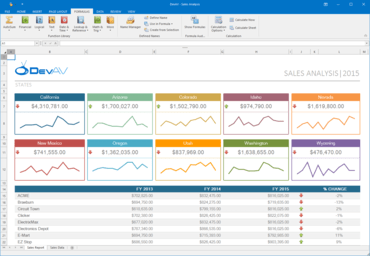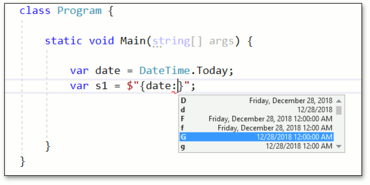Improves Excel Export Library and Word Processing Document API.
Fixes
Excel Export Library
- It is impossible to reorder a worksheet while constructing a document
Spreadsheet Document API
- A Pie with a different number of arguments and values and a Combination chart with a series without arguments on the secondary axis are rendered incorrectly
- Cell formatting is not removed after calling the Worksheet.DeleteCells method in DevExpress.Spreadsheet.DeleteMode.ShiftCellsUp mode
- Cell formatting may be incorrectly pasted to the target cell range when the latter is larger than the copied one
- NullReferenceException occurs on an attempt to save a specific copied workbook
Word Processing Document API
- A floating object of a Doc document is shown in Microsoft Word with a different offset than in RichEditControl
- A recreated OfficeImage object is passed to the CreateImageUri method instead of the original image in version 18.2
- Bookmark Hyperlinks associated with Shapes disappear on export to PDF