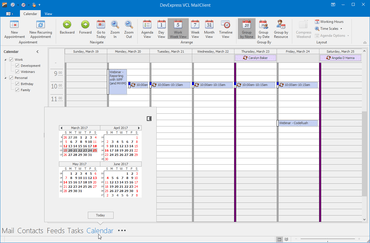DevExpress ASP.NETImproves HtmlEditor, Scheduler and Spreadsheet controls for ASP.NET.
Fixes
ASP.NET Web Forms
ASPxCardView
- "Cannot read property 'id' of undefined" occurs when LayoutMode="Breakpoints", data source is empty and Endless paging is used.
ASPxDataEditors
- Accessibility - The "Alt" attribute is empty for an IMG element of the Loading Panel control.
- ASPxComboBox - The control layout is broken under certain circumstances in IE11 when it is placed into ASPxPopupControl.
- ASPxDateEdit - The drop-down window is immediately closed in IE11 if accessibility is enabled.
- ASPxDateEdit inside ASPxPopupControl - The "this.view.controller.ResetControlAdjustment is not a function" JS error occurs if the PickerDisplayMode property is set to "ScrollPicker".
- ASPxDropDownEdit - The drop-down window is not shown on clicking the input area in IE11.
- ASPxListBox - Items are hidden after scrolling to the bottom of the list in IE 11.
ASPxGridView
- Search Panel - The cursor is incorrect on hovering over the Clear button area when the button is hidden.
- The "GridView column calculation error" exception occurs under certain conditions if the ColumnMinWidth and HorizontalScrollBarMode properties are set.
- The checkbox column editor shifts on a click when CellStyle.VerticalAlign is set to "Top" in the Material Compact theme.
- The confirmation message is not shown when rows are deleted via the "DeleteSelectedRowsOnPage" toolbar item and SettingsBehavior.ConfirmDelete is enabled.
- Grid View's bottom border is not rendered on the "Preview Changes" button click in the Office365 theme.
- The ASPxGridViewBehaviorSettings.AllowDragDrop article does not describe that this property affects a Customization Dialog.
ASPxHtmlEditor
- A custom dialog has a built-in dialog's width.
- Selection does not properly work on an external ribbon click in IE11.
- Table cell styles are removed after editing a cell under certain conditions.
- The "Cannot read property 'parentNode' of null" JS error occurs if the "Column Properties" dialog is invoked for the first cell in the first column.
- The "comment" tag is removed from the <head> tag when switching between tabs.
- The <td> element is removed when cell text is selected and deleted.
- The 'Cannot read property 'nodeType' of null' error occurs on an attempt to add a placeholder that contains brackets.
- The caret moves to the end of markup after navigation if a readonly textarea element is focused.
- The cursor cannot be set directly after a placeholder in Chrome.
- Validation is triggered on any dialog button if adaptivity is enabled.
- ASPxHtmlEditor loses content selection on a ribbon item click in IE11.
ASPxPivotGrid
- It is impossible to dynamically change the ShowNewValues option in the FieldFilterChanged event handler.
- The automatically enabled security deserialization blocks the use of ASPxPivotGrid/MVC PivotGrid.
ASPxRichEdit
- A TextBox outline removed with the "Shape Outline" Ribbon item isn't preserved on saving a document to RTF.
- Export to PDF causes the OutOfRangeException when a document contains a header with a text box.
- Leading or trailing Newline breaks toggling View Merged Data.
- Table of Content is automatically updated before printing.
- The "Unable to get property 'clone' of undefined or null reference" error occurs in IE under certain conditions.
- The document layout in the Simple View is incorrectly rendered when a document with a floating textbox is opened.
- Floating Image alignment is incorrect.
ASPxScheduler Suite
- ASPxScheduler - The "Cannot read property 'getCalendar' of undefined" error occurs when a custom ToolbarViewNavigatorTemplate is implemented.
- "JavaScript: Unknown Error" occurs when executing the ASPxScheduler.DataBind method on a callback request.
- Appointments Layout is not re-calculated after deleting an appointment if a client render is enabled.
- ASPxScheduler - The InfoSheet tooltip is not automatically closed on opening the Edit Appointment form.
- BootstrapScheduler - It's not possible to select several time cells on mobile devices.
- Custom Theme styles are not applied to the Floating Action Button control.
- InvalidCastException occurs while generating an ASPxScheduler report if the ASPxSchedulerControlPrintAdapter.OnValidateResources event handler is specified in page markup.
- The FetchAppointments event is not raised on binding ASPxSchedulerStorageControl to a data source (when the DataBind method is invoked).
- The OriginalOccurrenceEnd property is calculated with an empty value while inserting a regular appointment.
ASPxSpreadsheet
- Table column autofilters are removed after a table column is hidden.
- The alert message about unsaved changes is not shown after inserting an image from the user's computer.
- ASPxSpreadsheet's scrollbar is moved after a cell is removed.
ASPxTreeList
- It's not possible to start cell editing in Batch mode when AllowSort is set to false.
- The exported Excel document's metadata has incorrect data values for certain cultures.
- The footer summary is not updated after filtering.
- The glitch effect occurs when a node is expanded in the Office365 theme.
- The resulting exported Excel document's layout is incorrect when exporting the control in RTL mode.
- The Styles.BatchEditDeletedNode.CssClass property causes "Object reference not set to an instance of an object".
Navigation, Layout & Multi-Purpose Controls
- ASPxFileManager - Clicking a context menu item is not in effect under certain conditions.
- ASPxMenu - An item's Align="Left" property doesn't work if HorizontalAlign="Right".
- ASPxMenu - Incorrect menu dropdown width after displaying a hidden item with a long text via the SetVisible method.
- ASPxMenu - The "Cannot read property 'className' of null" script error is thrown in a responsive menu when an item is hidden by disabling the Visible property.
- ASPxPopupControl - Documentation - Add a note that it is impossible to use dragging/resizing in the adaptive layout.
- ASPxPopupControl - The popup closing behavior is different in Chrome and Firefox when CloseAction is set to "MouseOut".
- ASPxRibbon - The RibbonComboBoxItem.Text property returns an empty value.
- ASPxTreeView - A node is still clickable even with ClientEnabled set to false (in Virtual mode).
- ASPxUploadControl - An error on uploading files when a Web Farm is used.
XtraCharts Suite
- WebChartControl does not load data after the upgrade to version 17.2.5.
XtraReports Suite
- ASPxWebDocumentViewer - The exported file name of Japanese characters (PrintPreviewOptions.DefaultFileName) is corrupted in IE and Edge.
- End-User Report Designer - A report's data source is lost on being opened (the XPObjectSource issue).
ASP.NET MVC
MVC Data Editors
- ComboBox - Сertain item height is incorrect when ItemTemplate is defined and ItemStyle.Wrap is enabled.
- DateEdit - The Minute and Hour hands are not centered when the adaptive layout is used.
- DateEdit - The remote Validation method gets a previous value when the UseMaskBehavior mode is used.
- GridLookup with grouping - It's not possible to expand a group.
- ListBox - External editors' validation is triggered when searching in ListBox without submitting a form.
- ValidationSummary ignores field names specified in a .resx file.
MVC GridView
- A top border of the first group row is not rendered in a Moderno theme if column headers are hidden.
- Creating cell bands with the Columns.AddRange method adds duplicated columns to an MVC Grid View control.
- A convention error occurs during editing when a custom model binder is used.
- An exception occurs when the grid is loaded on a callback in Batch Edit mode and TreeList scripts are loaded before GridView scripts.
- Batch Edit - The "Cannot read property 'GetItemCount' of undefined" occurs when editing date fields after a callback.
- Batch Editing - New rows are added to a data source in a wrong order.
- TreeList - A vertical scrollbar position is not restored after a callback in Edge.
MVC HtmlEditor
- The dialog's layout is corrupted when the editor is located inside an item of FormLayout with UseDefaultPaddings enabled and SettingsItemCaptions.Location set to "Top".
- The IgnoreUpperCaseWords and IgnoreMixedCaseWords properties are ignored by SpellChecker.
MVC Navigation, Layout & Multi-Purpose Extensions
- ASPxGridView - Toolbar item alignment causes an exception after upgrade to v18.2.5.
- ASPxImageGallery - The # character is encoded in templates.
- File Manager - Custom Errors are not showing while uploading multiple files if only certain files were uploaded with errors.
- Menu - Responsive Layout - Item separators are incorrectly rendered in the Material Compact theme.
- PopupControl - The "Invalid calling object" exception is thrown in a modal popup in IE11 if Angular is used in a project.
MVC Pivot Grid
- The "Cannot add more than one customization form to the same ASPxPivotGrid control" exception is thrown when the Customization Form is set before Pivot Grid in markup.
- The PivotGridExtension.CreateDrillDownDataSource method returns an empty data set when the virtual scrolling mode is enabled.
MVC Report
- All report data source's queries are executed each time a cascading parameter is changed.
- End User Report Designer - Properties' expressions are not updated when selecting the Pivot Grid's field.
- HTML5 Document Viewer - 'Cannot read property 'ArrayStore' of undefined' error after updating Angular applications to version 18.2.5.
- One of Number Formats (#, #) has a typo.
- Web Report Designer - Decimal constants cause a syntax error in the Expression Editor.
- Web Report Designer - "Uncaught TypeError: formattingRuleLinks is not a function" error is thrown when a report with Pivot Grid is converted from Legacy Data Bindings to Expressions.
- Web Report Designer - A client-side updateFont function throws an exception after the upgrade to v18.2.
- Web Report Designer adds extra characters to field names after loading a report created in the Visual Studio designer.
- WebDocumentViewer - It is impossible to hide the Highlight Editing Fields button.
MVC RichEdit
- The Undo button is disabled after the insertRtf command is used for the first time.
- A JavaScript error occurs under certain circumstances if a table occupies two pages in a document.
- An inserted image's long name is cut in the dialog.
- Inserted images are empty when SqlOfficeStateProvider is used.
- It is not possible to hide the "Bookmarks" context menu option.
- Setting the Height property is ignored under certain conditions if this property value is lower than 250.
- The "Cannot read property 'row' of null at InsertTabCommandBase.addTableRowIfRequire" JS error occurs when the "Tab" key is pressed several times.
- The "Index out of range" exception is thrown on an attempt to open the "Insert image" dialog when Redis Document State Manager is used.
- RichEdit with SqlOfficeStateProvider - The "ArgumentOutOfRangeException: Index was out of range." exception occurs in the DevExpress.Web.ASPxRichEdit.Export.ColorModelInfoCache.RegisterItem method.
MVC Scheduler
- A custom error text specified using the SchedulerExtension.SetErrorText method is not returned to the client on callback requests.
- ASPxScheduler - The client-side AppointmentDeleting event is raised several times if the deleting operation is caused by the Floating Action Button click.
- Error about conflicting appointments is not shown in a built-in SchedulerStatusInfo control on dragging an appointment if AllowAppointmentConflicts is set to Forbidden.
MVC Spreadsheet
- It's not possible to open a new sheet if an end user added this new sheet and the current document is changed.
- Names in the legend are lost on an attempt to switch a row/column on a Pie chart.
MVC TreeList
- It is impossible to customize edit form settings using the SettingsPopup.EditForm property.
- The CustomEditorName property does not work properly.
ASP.NET Bootstrap
ASP.NET Demos
- Bootstrap Accordion Demo (VB) can't run locally.
Bootstrap Data Editors
- BootstrapBinaryImage - The "Object reference not set to an instance of an object" exception occurs when the control is in EnableServerResize mode.
- BootstrapDateEdit - The "Cannot read property 'GetCurrentWindowElement' of null" JavaScript error message appears on an attempt to open the drop-down window.
- BootstrapListBox - It's not possible to enter text in the search box in IE11 when the control is located inside BootstrapDropdownEdit.
Bootstrap GridView
- BootstrapGridViewComboBoxColumn - The column editor layout is broken under certain circumstances.
- Command Column buttons are highlighted (underlined) incorrectly after creating/editing/deleting records.
- Master-Detail scenario - A scrollbar is moved to the top when a detail grid's row is clicked.
- Master-Detail scenario - Batch Editing - It is impossible to start editing if StartEditAction is FocusedCellClick.
Bootstrap Navigation, Layout & Multi-Purpose Controls
- Azure settings are lost if a control is placed in FormLayout.
- BootstrapFileManager - NullReferenceException occurs when the SettingsToolbar.Visible property is disabled.
- BootstrapFormLayout - The BootstrapTabbedLayoutGroup.ActiveTabIndex is set to 0 when its item is hidden on a postback.
Bootstrap Rich Text Editor
- ASPxRichEdit is not referenced when BootstrapRichEdit is added on a page via the Toolbox.
Bootstrap Scheduler
- A current time marker is not rendered in Time Line View by default in version 18.2.
- BootstrapScheduler - The OK button is not enabled after all the required fields are filled.
- Custom appearance settings specified for view cells in the HtmlTimeCellPrepared event handler are not updated correctly on callback requests.
ASP.NET Core
XtraReports Suite
- HTML5 Document Viewer - The OnServerError event is not working in Angular.
- Web Report Designer - Integration into Angular - The "ReferenceError: Unable to process binding (Message: DevExpress is not defined)" error occurs upon clicking the Next button on the "Choose summary functions" page.
ASP.NET Core Bootstrap
Layout (ASP.NET Core Bootstrap)
- "Cannot read property 'style' of null" JS error occurs on changing a PageControl's active tab if the ShowTabs property is set to false.
Scheduler (ASP.NET Core Bootstrap)
- BootstrapScheduler for ASP.NET Core - The calendar and view navigation panels are not shown when the control is rendered in an invisible tab of BootstrapPageControl.