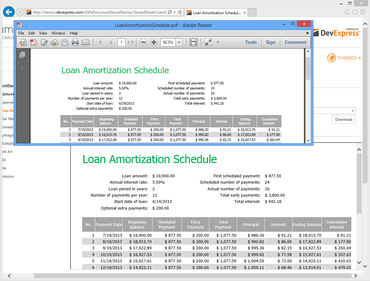Improves Data Editors, Html Editor, Pivot Grid, Rich Edit, Scheduler and Spreadsheet controls.
Fixes
ASP.NET Web Forms
All ASP.NET Controls
- ASPxListBox (standalone or inside ASPxGridView / ASPxPivotGrid popup header filters) items are misaligned in a custom theme
ASPxCardView
- ASPxVerticalGrid - Batch Editing - Horizontal scrolling works incorrectly on an attempt to edit a cell if data is sorted by a non-key column
ASPxDataEditors
- ASPxSpinEdit - Google Сhrome handles spin edit buttons as images on smartphones after the update to v18.2.5
- ASPxDateEdit - The keyboard navigation in calendar does not work when AccessibilityCompliant is enabled
- ASPxGridView - A dropdown of a date editor in a filter row closes immediately after opening
- ASPxMemo has an incorrect text color if it's disabled in the Material theme
ASPxGridView
- Adaptivity - Text of GridView columns becomes duplicated after switching from the adaptive mode to the regular mode if sorting is applied to specific columns
- ASPxGridLookup - Rows of the drop-down GridView control are not updated while scrolling GridView content in Virtual Scrolling mode if GridView is bound to a server-mode data source
- ASPxGridLookup - Selected rows in a nested GridView control and ASPxGridLookup's value are reset if a currently applied filter results in showing an empty grid
- ASPxGridLookup - The KeyNotFound exception occurs when the editor has a composite key and an initial value is specified
- A grid is not rendered on the page if the SelectAllCheckboxMode property is set to All and the UnselectRowByKey method is used
- An edit form layout item hidden in the BeforeGetCallbackResult event handler becomes visible when a callback is executed in the grid with the opened edit form
- Batch Editing - A drop-down window of ASPxDateEdit is hidden behind grid elements in Chrome on iPhone10
- Data from other pages is not displayed after clicking the 'Preview Changes' button if a column's EditFormSettings.Visible property is set to False
- Fixed groups do not work if some nodes are collapsed
- Position of Popup Edit Form with large content is incorrect in the Right To Left layout
- Refreshing a grid restores the previous layout although it was replaced by another one
- The grid's layout is incorrectly calculated in adaptivity mode (AdaptivityMode="HideDataCells")
ASPxHtmlEditor
- A placeholder's color and the underline font setting cannot be changed
- A script error occurs on an attempt to insert certain content in PlainText paste mode in Chrome
ASPxPivotGrid
- OLAP - Pivot generates a slow MDX query to filter a Ragged Hierarchy if the excluded filter is used
- OLAP - The "non empty" statement/keyword cannot be removed from MDX queries
- Web.PivotChart - ArgumentException occurs when the Show Prefilter context menu is used
ASPxRichEdit
- "Unable to get property 'parentNode' of undefined or null reference" error occurs on invoking a context menu after loading a document on a callback request (IE 11)
- ArgumentOutOfRangeException is thrown while opening a document
- The "An unspecified error occurred and the editor needs to be reloaded." error occurs on deleting text inserted with the client insertRtf command
- The "An unspecified error occurred and the editor..." exception is thrown on spell checking a hyperlink element
- The "Cannot read property "hyperlinkTip" of undefined" error occurs on an attempt to move a floating textbox upon a table
- The CalculateDocumentVariable event is not raised on mail merge when the result is downloaded
- The client-side private __aspxRichEdit.PasteSelectionCommand and __aspxRichEdit.ClipboardCommand commands are not available
- The Copy/Paste functionality works incorrectly when text is highlighted
- The CR/LF characters are removed from copied text when the Shift+Insert shortcut is used for pasting
- The full paragraph is pasted on an attempt to copy and paste its part in ASPxRichEdit opened in another browser tab
- ASPxRichEdit doesn't display images from a hibernated document
- ASPxRichEdit doesn't restore width correctly after it returns from the FullScreen mode in XAF applications
- ASPxRichEdit unexpectedly jumps to another page on inputting text with a touch-enabled screen
- The "TypeError: Illegal constructor'" error occurs after the insertPicture command is executed
- The "An unspecified error occurred and the editor needs to be reloaded." error occurs on clicking the "Undo" button after inserting a hyperlink into a document
- The "REInsertImageDialog is not defined" error occurs while inserting an image using the "Insert -> Inline Picture" dialog
- The "Uncaught TypeError: Illegal constructor" error occurs on executing the insertPicture command
ASPxScheduler Suite
- A custom visible interval specified in the VisibleIntervalChanged event handler is not applied to the Day view if a client render is enabled
- Agenda View appointments can not be filtered using an external Resource Navigator in "Tokens" mode
- All Day Area selection works incorrectly in the "WorkWeek" view after adding a custom holiday
- The "Index was out of range" error occurs after switching to a Timeline view when ResourceNavigator's mode is Token
- The appointment tooltip is shown and cannot be closed on clicking the appointment in resize mode in iOS
- The Theme property is not applied to internal controls
- Typing a capital letter that corresponds to the first letter of a view in the appointment editor causes active view switching when AppointmentFormVisibility is set to "FillControlArea"
- Visual Studio 2019 - Changes in Design View are not updated in Source View when ASPxSchedulerControlPrintAdapter is located within UpdatePanel
ASPxSpreadsheet
- Cell values are not updated on the client if it was cleared and then reverted to a previous value or set to a custom value in the CellValueChanged event handler
- Data Validation Dialog - A range with the relative reference is created when a source range for the List validation criteria is selected
- The Clear and Reapply buttons are incorrectly enabled in certain cases
- The rowIndex and columnIndex properties are reversed in the CellEndEdit event handler for the cell with the list validation
- The Undo Changes shortcut (ctrl+z) does not work if the ribbon is hidden
- The validation error occurs in a different way for a certain document as compared to Microsoft Word
- A JavaScript error occurs on an attempt to scroll a document that contains frozen rows if the height of these rows exceeds the visible document height
- The CellValue.IsDateTime property is ignored for the SpreadsheetCellEventArgs.OldValue parameter of the CellValueChanged event
ASPxThemeBuilder
- The 'DevExpress.Utils.UrlAccessSecurityLevelSetting' does not contain a definition for 'ReportingSpecificResources' error occurs in ThemeBuilder
ASPxTreeList
- "Collection was modified; enumeration operation may not execute" error occurs on creating a new node when ASPxTreeList is bound to an empty data source and the ASPxTreeListTemplateReplacement control is used in the Edit Form
- Custom CSS classes are incorrectly assigned to filter cells
- The SettingsLoadingPanel.Text and SettingsText.LoadingPanelText properties can be used to set the text displayed within a loading panel
Navigation, Layout & Multi-Purpose Controls
- ASPxFileManager - A file is uploaded to the currently active folder but not to the initially active folder
- ASPxFileManager - A quick scroll of ASPxFileManager items results in sending an infinite number of requests to the server in the iOS theme
- ASPxFormLayout - There is no client-side API to hide a set of items without a delay
- ASPxLoadingPanel - Borders and shadow are not shown in Edge
- ASPxPageControl - Tabs are dragged incorrectly in RTL mode
- ASPxPopupControl - Incorrect border and padding is visible around a popup in the BlackGlass theme
- ASPxPopupControl - The SpriteProperties.CheckedCssClass property is not available for MaximizeButtonImage
- ASPxPopupControl content specified using the ContentUrl property value is not shown on a page load in Chrome (75.0.3770.80)
XtraCharts Suite
- A client-side error occurs when moving the pointer in the chart's diagram area when an indicator is defined
- The Crosshair Cursor panel position is incorrect when a custom style is applied to WebChartControl
XtraReports Suite
- ASPxWebDocumentViewer - It is not possible to submit the empty multi-value report parameter due to a validation error
ASP.NET MVC
All ASP.NET MVC Products
- GridView - A client-side error occurs when DevExpress scripts are loaded separately for each extension by using the GetScriptsEx method
MVC CardView
- There is no capability to specify a custom template for group row content using a corresponding action (lambda) in the SetGroupRowTemplateContent method
MVC Data Editors
- Combobox - A height a drop down window is calculated incorrectly in the Adaptive mode after executing a callback request
- DateEdit - Focus is accidentally moved from the time section to the text box when time editing
- GridLookup - Accessibility - The "Shift+Tab" key combination does not work
- MVCxSpinEdit - Validation fails when the editor value equals 0 and the model value type is not nullable
- The layout of the ListBox extension with the "100%" height is incorrectly calculated if CaptionSettings.Position = EditorCaptionPosition.Top
MVC GridView
- A JavaScript exception occurs on changing a value of the second DateEdit if another DataEditor ID is assigned to its StartDateEditID property
- Accessibility - Column reordering does not work in Customization Dialog if AccessibilityCompliant is enabled
- Batch Editing - A focused row is not assigned, and the Delete toolbar item is disabled if a new row is not added to the data source
- Horizontal scroll bar cannot follow the focus position when the first column is fixed
- The alternating row coloring is incorrect after scrolling and sorting in the Endless Paging mode
- The entire content of the Adaptive Detail Layout becomes hidden if the Items.AddCommandItem method was used with the name of a hidden command column
- There is no capability to display CommandColumn items in the Adaptive mode if the Adaptive Detail Layout is customized
MVC HtmlEditor
- The system iframe can be focused on the Tab key press
MVC Navigation, Layout & Multi-Purpose Extensions
- ASPxPopupControl - Control bounces on scroll if the zoom level is > 100%
- FileManager - State is not stored in cookies
MVC Pivot Grid
- Empty values are still shown when Show Blanks is False on layout restoring
MVC QueryBuilder
- It should be possible to modify an incorrect query definition
MVC Report
- An unhandled exception occurs after closing a report in the End-User Report Designer
- Data Source Wizard - Changes for stored procedure parameters do not produce any effect
- Drag-drop does not work correctly after running Query Builder
- dxDropDownEditor widget definition is missing in the configuration file generated by the devextreme-bundler-init command
- Report Wizard - A report page has incorrect proportions on the Page Settings page
- Report Wizard - The 'TypeError: Cannot read property 'sqlDataSource' of null' error is thrown when the 'Data-bound Report' option is selected
- The Data Member property is not set by Data Source Wizard
- Web Report Designer - A field name from another data member is cut when a band's data member name starts with the same string
- Web Report Designer - The WholeRange.AlwaysShowZeroLevel property is ignored by XRChart
MVC RichEdit
- SqlOfficeStateProvider - User request to document A waits till another user's request to document B ends
- The "Last inserted history items were not found" JS error occurs if the inserted text's format is changed in the ContentInserted event handler
- An error message is shown when a callback is sent before a synchronization callback has finished
- An image cannot be pasted from one document to another opened in different browser tabs if Windows Authentication is enabled
- The editor freezes on an attempt to open a specific file
- RichEdit with the specified RangePermissions - It's not possible to add a new paragraph to the end of a document even if the latest RangePermission is editable
MVC Scheduler
- Appointment Form layout is calculated incorrectly while running the "RWA - Responsive Template" demo on mobile devices
- MVC Scheduler - The value typed to the ComboBox isn't applied to the appointment
- Scheduler - How to enable AppointmentDatesHighlightMode in ViewVisibleInterval to Labels
- Scheduler - The "Can't create editor for X" error occurs if a custom field it is of the nullable number type
MVC Spreadsheet
- The "Attempted to perform an unauthorized operation" error occurs when the "Save As" operation is hidden on the Ctrl +S key combination press
- Cell editing is incorrectly finished after navigating to cells using arrows key while entering formula
- Spreadsheet works incorrectly after an Ajax request
ASP.NET Bootstrap
Bootstrap Charts
- BootstrapLineChart - It is not possible to change the BootstrapChartLineSeries thickness
- BootstrapRangeSelector - The widget cannot be disabled via the SetEnabled method and the Enabled property
Bootstrap Data Editors
- BootstrapTagBox - Styles are not applied to an editor when the ClientEnabled property is false
- BootstrapTextBox doesn't render digits when running on Android 8 if MaskSettings and MaxLength are specified
Bootstrap GridView
- It is not possible to cancel focusing in the FocusedCellChanging event handler
- Styles are not applied to error messages in a popup edit form
- The "IsEnabledAdaptivity is not a function" JavaScript error occurs if the Adaptive layout is used
- The header filter popup height is incorrect after resizing
Bootstrap Navigation, Layout & Multi-Purpose Controls
- BootstrapFileManager works incorrectly when the ClientVisible property is set to false initially
- BootstrapFormLayout - The ActiveTabChanged event is not raised for BootstrapTabbedLayoutGroup
- BootstrapPopupControl with the specified Height property - The size of the internal <iframe> element is calculated incorrectly if the content URL is specified before showing the popup
Bootstrap Scheduler
- The CSS class is applied to incorrect cells in HtmlTimeCellPrepared if the displayed resources are changed with the resource navigator
ASP.NET Core
Rich Text Editor for ASP.NET Core
- The "Word found unreadable content in document." error occurs when opening a downloaded DOCX document in Word
- If the Mail Merge data source contains more than 20 records, all records after the 20th record are not displayed
Spreadsheet for ASP.NET Core
- It is not possible to capture a moment when a cell value changes
XtraReports Suite
- System.NullReferenceException is thrown when choosing a JSON data source in the Report Wizard in Visual Studio Report Designer
- Web Report Designer - Closing the report designer menu causes the JavaScript "Object doesn't support property or method 'blur' occurred" error
- Web Report Designer for ASP.NET Core - RegisterDataSourceWizardConnectionStringsProvider does not work
- WebDocumentViewer for ASP.NET Core - Client-side GetReportPreview method is not defined